VirtuaWin for Windows
- Free
- In English
- V 4.5
- (22)
Security Status
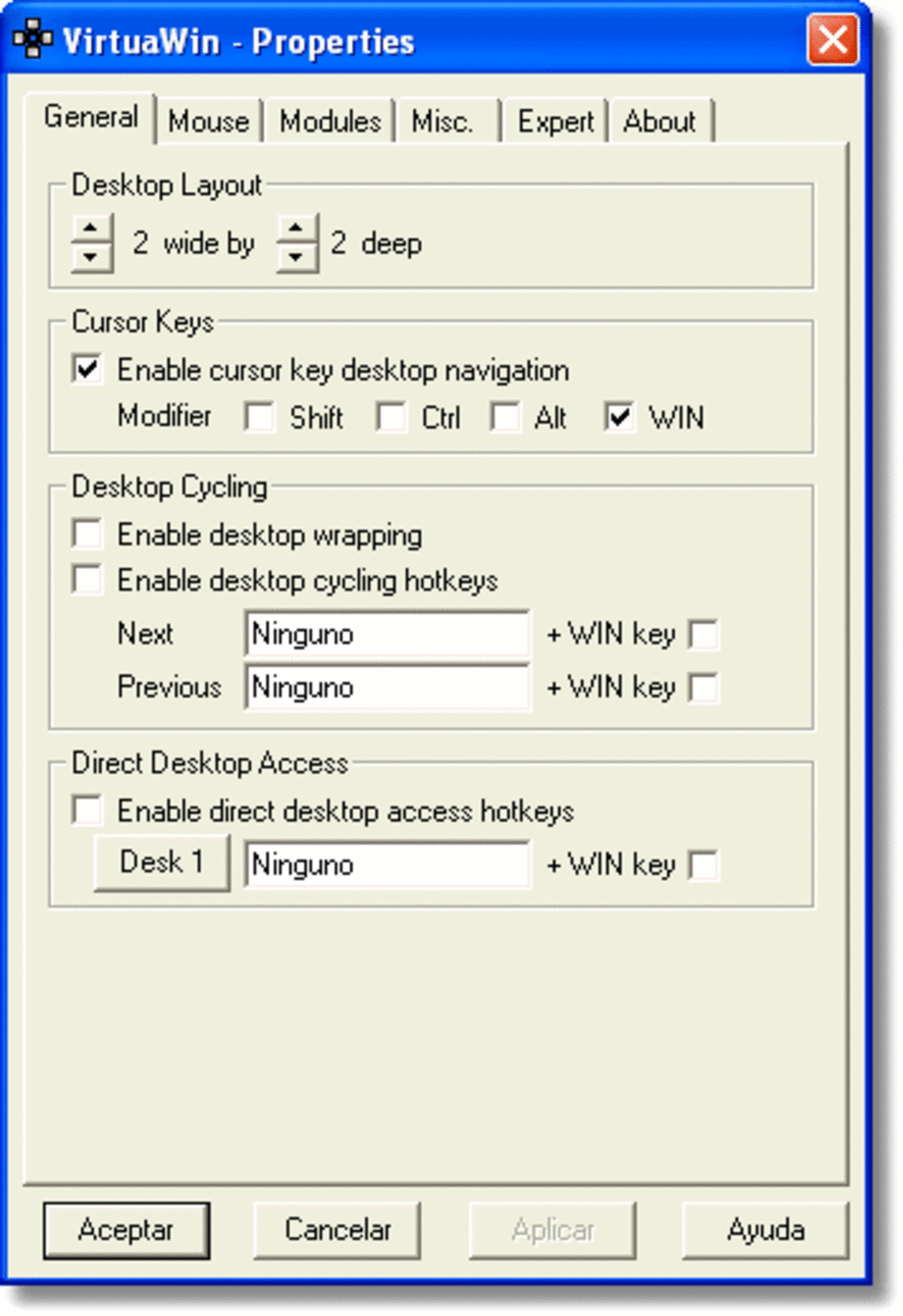
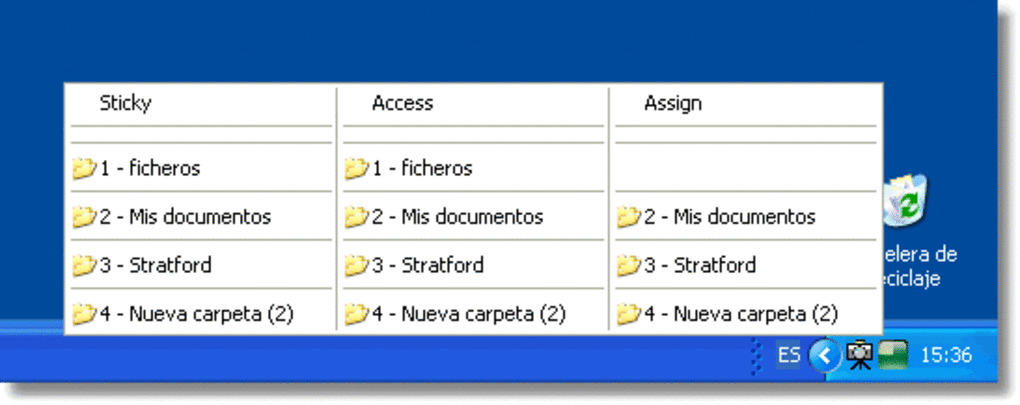

Manage your applications Linux style
Have you ever needed to organise your work over several desktop environments? VirtuaWin is a virtual desktop manager which allows you to do this over several workspaces.
VirtuaWin is small, fast and easy-to-use and doesn't overload itself with unnecessary features. It sits in the system tray and supports the addition of small plugins without weighing down VirtuaWin. Although virtual desktops are a relatively new concept in Windows, they have been common in Unix systems for a while and although it takes some getting used to, you will find numerous advantages.
By separating different areas of your work over different workspaces, you can avoid confusions caused by mixing folders and tasks. You can also make a clearer distinction between that work which requires prioritising and that which doesn't. With plenty of add-ons to customise it according to your needs, you should find that VirtuaWin increases your productivity or even helps you decide whether to switch to Linux or not.
VirtuaWin is a simple elegant tool that brings many of the desktop sharing advantages of Linux to Windows.
Fixed bug causing current window to be moved to the next desktop Added new module interface message to control desktop changing Updated external interface documentation Improved VW_FOREGDWIN message so that modules can force VW to give focus to their unmanaged windows Improved VW_FOREGDWIN message to allow modules to get VW to choose a suitable foreground window Fixed problem with hidden linked windows being made visible by VW Added manifest file to the source package Fixed minimised window activation issue when using new 'Only hide taskbar button ...' option. Changed BltMode to HALFTONE (not Win9x) to improve image quality Improved initial deskop image by simulating the taskbar and adding a boarder. Improved Window Rule's hide method option behaviour to avoid invalid combinations Added documentation for hidden config options Fixed size of box around User Interface section in Setup
In Softonic we scan all the files hosted on our platform to assess and avoid any potential harm for your device. Our team performs checks each time a new file is uploaded and periodically reviews files to confirm or update their status. This comprehensive process allows us to set a status for any downloadable file as follows:
- Clean
It’s extremely likely that this software program is clean.
What does this mean?
We have scanned the file and URLs associated with this software program in more than 50 of the world's leading antivirus services; no possible threat has been detected.
- Warning
This software program is potentially malicious or may contain unwanted bundled software.
Why is the software program still available?
Based on our scan system, we have determined that these flags are possibly false positives.
What is a false positive?
It means a benign program is wrongfully flagged as malicious due to an overly broad detection signature or algorithm used in an antivirus program.
- Blocked
It’s highly probable this software program is malicious or contains unwanted bundled software.
Why is this software program no longer available in our Catalog?
Based on our scan system, we have determined that these flags are likely to be real positives.